Blog
- Home
- Blog
20
May
Blog, Graphic Design, Software, Technology, Web Design0 Comments
Five Marketing Questions to Ask Before Entering the Market
by admin
20
May
20
May
20
May
Blog, Software, Web Design0 Comments
Exploring the New Features of WordPress 6.4: What You Need to Know
by admin
20
May
20
May
19
May