Exploring the New Features of WordPress 6.4: What You Need to Know
With the release of WordPress 6.4, the popular content management system continues to evolve, bringing new features and improvements to enhance user experience and functionality. This article delves into the key updates in WordPress 6.4, offering insights into how these changes can benefit your website and streamline your content management tasks.
Table of Contents
What’s New in WordPress 6.4?
WordPress 6.4 introduces several significant updates designed to improve the platform’s performance, usability, and customization options. Whether you’re a developer, designer, or content creator, these changes aim to make managing your website more efficient and user-friendly.
- Enhanced Block Editor Experience
One of the standout features of WordPress 6.4 is the refinement of the block editor. This update focuses on enhancing the editing experience with improved block controls and customization options. The new features include:
- More Customization Options: WordPress 6.4 provides additional customization settings for blocks, allowing users to adjust spacing, margins, and alignments more easily. This flexibility helps create more precise layouts and tailored content presentations.
- Improved Performance: The block editor in WordPress 6.4 has been optimized for better performance. This includes faster loading times and a smoother editing experience, reducing the time spent waiting for changes to appear.
- Enhanced Accessibility: Accessibility improvements ensure that the block editor is more inclusive for all users. The latest version of WordPress 6.4 includes better keyboard navigation and screen reader support, making it easier for users with disabilities to interact with the editor.

- New Theme Features
WordPress 6.4 brings new features to themes, allowing for greater design flexibility and customization. These updates include:
- Full Site Editing Enhancements: Full site editing capabilities have been expanded in WordPress 6.4, enabling users to customize every aspect of their site’s design directly from the editor. This feature streamlines the process of creating unique and visually appealing websites without the need for additional coding.
- Enhanced Theme Templates: New theme templates in WordPress 6.4 offer additional options for designing various types of pages, including landing pages, portfolios, and blogs. These templates are designed to be easily customizable, allowing users to tailor their sites to their specific needs.
- Block-Based Widgets: The introduction of block-based widgets in WordPress 6.4 allows users to add and configure widgets using the block editor interface. This update simplifies the process of managing widget areas and improves the overall design flexibility of themes.
- Improved Performance and Security
Performance and security are always top priorities for any update, and WordPress 6.4 addresses these areas with several key improvements:
- Faster Loading Times: WordPress 6.4 includes performance optimizations that reduce page loading times. These improvements contribute to a better user experience and can positively impact search engine rankings.
- Enhanced Security Features: The latest version of WordPress 6.4 introduces new security measures to protect websites from vulnerabilities and attacks. These updates include improved authentication protocols and better protection against common security threats.
- Optimized Database Performance: Database performance enhancements in WordPress 6.4 ensure that websites run more efficiently, especially for sites with large amounts of content or high traffic volumes. This optimization helps maintain a smooth and responsive user experience.
How to Upgrade to WordPress 6.4
Upgrading to WordPress 6.4 is a straightforward process, but it’s important to follow best practices to ensure a smooth transition:
- Backup Your Site: Before upgrading, make sure to create a complete backup of your website. This step is crucial for protecting your data in case anything goes wrong during the upgrade process.
- Check Compatibility: Verify that your themes and plugins are compatible with WordPress 6.4. Incompatible themes or plugins may cause issues after the upgrade, so it’s important to ensure that all components of your site will work seamlessly with the new version.
- Perform the Upgrade: You can upgrade to WordPress 6.4 directly from the WordPress dashboard. Navigate to the Updates section, and follow the prompts to install the latest version. Alternatively, you can manually update by downloading the new version from the official WordPress website and following the installation instructions.
- Test Your Site: After upgrading, thoroughly test your site to ensure that all features and functionalities are working as expected. Check for any issues with themes, plugins, or customizations and address them promptly.
Best Practices for Using WordPress 6.4
To make the most of WordPress 6.4, consider the following best practices:
- Stay Updated: Regularly update your WordPress installation, themes, and plugins to the latest versions. Keeping everything up-to-date ensures that you benefit from the latest features, security patches, and performance improvements.
- Utilize New Features: Take advantage of the new features introduced in WordPress 6.4 to enhance your website’s design and functionality. Explore the updated block editor, theme customization options, and performance improvements to optimize your site.
- Monitor Performance: Use performance monitoring tools to keep track of your site’s speed and responsiveness. Regularly review performance metrics and make adjustments as needed to maintain an optimal user experience.
- Secure Your Site: Implement best practices for website security, such as using strong passwords, enabling two-factor authentication, and regularly scanning for vulnerabilities. WordPress 6.4 offers enhanced security features, but it’s important to take additional measures to protect your site.
Creating a Website: A Comprehensive Guide to Getting Started
In today’s digital world, having a website is crucial for businesses, individuals, and organizations. Whether you’re starting a blog, launching an online store, or building a professional portfolio, understanding the website creation process can help you achieve your goals efficiently. This guide provides a detailed overview of creating a website, from planning and design to development and launch.
1. Planning Your Website
Before diving into the technical aspects of website creation, it’s essential to plan your site effectively. This phase involves defining your website’s purpose, target audience, and content strategy.
- Define Your Goals: Clearly outline the primary objectives of your website. Are you looking to build an online presence, generate leads, sell products, or showcase your work? Defining your goals will guide your design and content decisions.
- Identify Your Target Audience: Understanding your audience is crucial for designing a user-friendly website. Consider factors such as age, interests, and browsing behavior to tailor your site’s content and design to meet their needs.
- Plan Your Content: Develop a content strategy that includes the type of content you’ll feature, such as text, images, videos, and interactive elements. Create a content plan and outline the key pages and sections of your website.
2. Choosing a Domain Name and Hosting
Your domain name and hosting provider are fundamental components of your website. Selecting the right ones can impact your site’s performance and accessibility.
- Select a Domain Name: Choose a domain name that reflects your brand or website’s purpose. It should be memorable, easy to spell, and relevant to your content. Use domain registration services to check availability and secure your chosen name.
- Choose a Hosting Provider: Web hosting services store your website’s files and make them accessible online. Consider factors such as reliability, performance, and customer support when selecting a hosting provider. Popular options include shared hosting, VPS hosting, and dedicated hosting.

3. Designing Your Website
The design of your website plays a crucial role in user experience and engagement. A well-designed site should be visually appealing, easy to navigate, and optimized for various devices.
- Select a Website Builder or CMS: Depending on your technical skills and preferences, choose a website builder (such as Wix or Squarespace) or a content management system (CMS) like WordPress. Website builders offer user-friendly interfaces and templates, while CMS platforms provide more customization options.
- Choose a Template or Theme: Select a design template or theme that aligns with your website’s purpose and aesthetic. Ensure it’s responsive, meaning it adapts to different screen sizes and devices.
- Customize Your Design: Tailor the template or theme to match your branding. Adjust colors, fonts, and layouts to create a unique look and feel. Incorporate high-quality images and graphics to enhance visual appeal.
- Ensure User-Friendly Navigation: Design intuitive navigation menus and structures to help users easily find information. Include clear calls-to-action (CTAs) to guide visitors towards desired actions, such as making a purchase or contacting you.
4. Developing Your Website
Once your design is in place, it’s time to develop your website. This involves coding and integrating various functionalities to bring your design to life.
- Add Content: Populate your website with the content outlined in your planning phase. Ensure that text is well-written, engaging, and optimized for search engines. Use headings, bullet points, and short paragraphs for readability.
- Integrate Functionality: Implement features such as contact forms, e-commerce capabilities, and social media integration. Use plugins or extensions to add functionality and enhance your site’s performance.
- Optimize for SEO: Search engine optimization (SEO) helps improve your website’s visibility on search engines. Optimize meta tags, headings, and content for relevant keywords. Ensure fast loading times and mobile-friendliness to boost your site’s ranking.
- Test Your Website: Thoroughly test your website to identify and fix any issues. Check for broken links, compatibility across different browsers and devices, and overall performance. Conduct usability testing to ensure a smooth user experience.
5. Launching and Maintaining Your Website
After developing your website, it’s time to launch and maintain it to ensure continued success and growth.
- Launch Your Website: Once you’re satisfied with the design and functionality, publish your website by uploading files to your hosting server. Announce your launch through social media, email newsletters, and other marketing channels.
- Monitor Performance: Use analytics tools to track your website’s performance and user behavior. Analyze data such as traffic sources, page views, and conversion rates to make informed decisions for improvements.
- Update and Maintain: Regularly update your website with fresh content and security patches. Monitor for issues and address them promptly to ensure your site remains functional and secure.
- Engage with Your Audience: Continuously engage with your audience through blog posts, social media, and other channels. Collect feedback and make adjustments based on user input to enhance their experience.

Creating a website involves several crucial steps, from planning and design to development and maintenance. By following this comprehensive guide, you can build a website that effectively meets your goals, engages your audience, and performs well in search engines. Whether you’re a business owner, blogger, or creative professional, a well-designed website is a powerful tool for establishing your online presence and achieving your objectives.
Conclusion
WordPress 6.4 represents a significant step forward in the evolution of the platform, offering enhanced features, improved performance, and greater customization options. By upgrading to WordPress 6.4, you can take advantage of the latest advancements in content management and website design, ensuring that your site remains at the forefront of technology and user experience.
Embracing the new features of WordPress 6.4 will help you create a more dynamic and engaging website, streamline your content management tasks, and maintain a high level of performance and security. As with any major update, it’s essential to follow best practices and stay informed about the latest developments to make the most of what WordPress 6.4 has to offer.